Pagespeed Insights Checker
Enter a URL
About Pagespeed Insights Checker
Pagespeed Insights Checker: Optimize Your Website’s Performance
Boost your website’s performance and rankings with our Pagespeed Insights Checker. This free tool analyzes your website’s loading speed and provides actionable insights to improve your page’s performance, ensuring a better user experience and higher search engine rankings. Speed is a key ranking factor for Google, making it essential to regularly monitor and enhance your website's load time.
What is Pagespeed Insights?
Pagespeed Insights is a tool developed by Google to assess the performance of your website on both mobile and desktop devices. It provides a score ranging from 0 to 100 based on several factors such as page load time, server response, image optimization, and more. A higher score indicates better performance and user experience.
Why Use Pagespeed Insights Checker?
- Improve User Experience: Faster loading times lead to a better user experience, reducing bounce rates and increasing user engagement.
- Boost SEO Rankings: Google rewards fast websites with higher rankings. Regularly checking your Pagespeed Insights can help you stay competitive in search engine results.
- Optimize Mobile Experience: Mobile performance is crucial as more users browse on mobile devices. Our tool checks both mobile and desktop speeds to ensure your site is optimized for all users.
- Increase Conversion Rates: Faster websites are proven to have higher conversion rates. Reducing load time can directly impact your bottom line.
How to Use the Pagespeed Insights Checker
- Enter Your Website URL: Type in the URL of the website you want to check.
- Instant Analysis: Our tool will analyze the performance of your website and give you a score, along with detailed insights on what’s slowing down your page.
- Actionable Recommendations: You will receive suggestions for optimizing images, reducing server response time, and improving other factors to boost your website’s speed.
Features of Our Pagespeed Insights Checker
- Free and Easy to Use: No need to sign up. Just enter your URL, and you’ll receive a detailed report instantly.
- Detailed Performance Metrics: Get in-depth data on your website’s loading time, time to interactive, and other key metrics.
- Mobile and Desktop Insights: The tool provides separate performance scores and recommendations for mobile and desktop platforms.
- Actionable Suggestions: You’ll receive specific, easy-to-follow recommendations to improve your site’s speed.
- No Limits on Usage: Use the tool as many times as you need to check multiple pages or sites.
Pagespeed Insights Chrome Extension
If you’re looking for quick and easy access to Pagespeed Insights, try the Pagespeed Chrome Extension. This extension allows you to analyze page speed directly from your browser, giving you instant insights without leaving the page.
Why Page Speed is Important for SEO
Google has made it clear that page speed is a ranking factor. A slow website can hurt your rankings, user experience, and ultimately, your conversion rates. By regularly using our Pagespeed Insights Checker, you can stay ahead of your competitors, ensure a smooth user experience, and keep your website in top shape for search engine algorithms.
FAQs
1. What is Pagespeed Insights?
Pagespeed Insights is a Google tool that analyzes the performance of your website on both mobile and desktop platforms, offering actionable insights for improving speed and user experience.
2. How does the Pagespeed Insights Checker work?
Our Pagespeed Insights Checker evaluates your website’s speed by analyzing various factors such as image optimization, server response time, and CSS/JavaScript files. It then provides a score along with recommendations for improvement.
3. Is this Pagespeed Insights Checker free?
Yes, our tool is completely free to use. You can analyze as many URLs as you want without any restrictions.
4. What is a good Pagespeed score?
A score of 90 and above is considered excellent, 50-89 is average, and below 50 means your website needs significant improvements to its speed and performance.
5. Can I check both mobile and desktop speeds?
Yes, our Pagespeed Insights Checker provides separate scores and recommendations for mobile and desktop devices, ensuring your site is optimized for all users.
6. What does the Pagespeed Chrome Extension do?
The Pagespeed Chrome Extension allows you to analyze the speed of any web page directly from your browser without needing to visit a separate tool. It’s a convenient way to check the speed of multiple pages in real-time.
7. What should I do if I receive a low Pagespeed score?
If you receive a low score, our tool will provide specific recommendations such as optimizing images, minifying CSS, or reducing server response times. Implementing these suggestions can significantly improve your page speed.
8. How often should I check my Pagespeed Insights?
It’s a good idea to check your Pagespeed Insights regularly, especially after making changes to your website, such as adding new content, redesigning pages, or updating plugins.
Don’t forget to explore our other free SEO tools that can help boost your website’s performance and authority:
- Article Rewriter
- Plagiarism Checker
- Backlink Maker
- Meta Tag Generator
- Meta Tags Analyzer
- Keyword Position Checker
- Robots.txt Generator
- XML Sitemap Generator
- Backlink Checker
- Alexa Rank Checker
- Word Counter
- Online Ping Website Tool
- Link Analyzer Tool
- My IP Address
- Keyword Density Checker
- Google Malware Checker
- Domain Age Checker
- Whois Checker
- Domain Into IP
- URL Rewriting Tool
- www Redirect Checker
- MozRank Checker
- URL Encoder/Decoder
- Server Status Checker
- Webpage Screen Resolution Simulator
- Page Size Checker
- Reverse IP Domain Checker
- Blacklist Lookup
- Suspicious Domain Checker
- Link Price Calculator
- Website Screenshot Generator
- Domain Hosting Checker
- Get Source Code of Webpage
- Google Index Checker
- Website Links Count Checker
- Class C IP Checker
- Online MD5 Generator
- Page Speed Checker
- Code to Text Ratio Checker
- Find DNS Records
- What Is My Browser
- Email Privacy
- Google Cache Checker
- Broken Links Finder
- Spider Simulator
- Keywords Suggestion Tool
- Domain Authority Checker
- Page Authority Checker
- Pagespeed Insights Checker