Google Cache Checker
Processing...
About Google Cache Checker
Google Cache Checker: Monitor Your Website's Cached Version
Staying on top of how Google indexes and caches your website is crucial for both SEO and website performance. With our Google Cache Checker, you can easily check whether Google has cached your web pages and ensure they are up-to-date and optimized for search engine visibility.
What is Google Cache?
Google Cache is a snapshot of a web page that Google stores as a backup. When Google bots crawl your website, they create a cached version of each page, which can be used to display the content even if the website is temporarily down or slow to load. These cached pages are an essential part of how Google ranks and indexes content.
How Does the Google Cache Checker Work?
Our Google Cache Checker tool allows you to quickly check if a particular web page is cached by Google. Here's how it works:
- Enter the URL: Simply input the URL of the webpage you want to check.
- Check the Cached Version: The tool checks Google’s servers to see if the page has been cached and when it was last updated.
- View the Cached Page: You can view the cached version of your site to ensure it reflects the most recent changes you’ve made.
Why Use a Google Cache Checker?
- Monitor Your SEO Efforts: A cached version of your page shows how Google sees your content, helping you gauge how well your SEO efforts are working.
- Track Content Updates: If your website content has been updated, checking the cache ensures Google has indexed the latest version.
- Detect Indexing Issues: If your page isn't cached, it might indicate indexing problems, such as crawl errors or blocked robots.txt.
Features of the Google Cache Checker Tool
- Real-Time Cache Checks: Instantly check the cached status of any page.
- Bulk URL Checker: For businesses and webmasters managing multiple websites, our tool supports bulk checking to save time and effort.
- User-Friendly Interface: No technical expertise is needed—just enter your URL, and the tool does the rest.
Bulk Google Cache Checker Tool
If you're managing several domains or web pages, our Bulk Google Cache Checker Tool can save you time. Enter multiple URLs and check the cache status of all at once. This feature is perfect for webmasters and SEO professionals who want to ensure all their pages are properly indexed by Google.
Why Google Cache Matters for SEO
Google Cache provides insights into how often Google visits your site, which is a crucial factor in SEO. Sites that are updated frequently and have fresh content are typically crawled and cached more often. By using our Google Cache Checker, you can ensure that your site is being indexed regularly, which can improve your SEO performance.
Conclusion
Use our Google Cache Checker to stay informed about how Google caches your website, monitor content updates, and troubleshoot SEO issues. It’s an essential tool for webmasters and SEO professionals who want to ensure their site remains visible and up-to-date in Google search results.
FAQs
1. What is a Google Cache Checker?
A Google Cache Checker is a tool that checks whether a specific webpage has been cached by Google, showing the most recent version Google has stored.
2. Why is Google Cache important?
Google Cache is important because it shows the snapshot of your site as Google sees it, helping you monitor updates and track how your SEO is performing.
3. How do I use the Google Cache Checker?
Simply enter the URL of the webpage you want to check, and the tool will show whether it has been cached and when the last cache occurred.
4. Can I check multiple URLs at once?
Yes, our Bulk Google Cache Checker Tool allows you to enter multiple URLs and check their cache status all at once, making it ideal for large websites or SEO professionals.
5. What should I do if my page isn’t cached?
If your page isn’t cached, check for indexing issues, such as crawl errors or incorrect robots.txt configurations, and ensure your site is properly optimized for search engines.
Check out our other useful SEO tools to optimize your website performance:
- Article Rewriter
- Plagiarism Checker
- Backlink Maker
- Meta Tag Generator
- Meta Tags Analyzer
- Keyword Position Checker
- Robots.txt Generator
- XML Sitemap Generator
- Backlink Checker
- Alexa Rank Checker
- Word Counter
- Online Ping Website Tool
- Link Analyzer Tool
- My IP Address
- Keyword Density Checker
- Google Malware Checker
- Domain Age Checker
- Whois Checker
- Domain Into IP
- URL Rewriting Tool
- www Redirect Checker
- MozRank Checker
- URL Encoder/Decoder
- Server Status Checker
- Webpage Screen Resolution Simulator
- Page Size Checker
- Reverse IP Domain Checker
- Blacklist Lookup
- Suspicious Domain Checker
- Link Price Calculator
- Website Screenshot Generator
- Domain Hosting Checker
- Get Source Code of Webpage
- Google Index Checker
- Website Links Count Checker
- Class C IP Checker
- Online MD5 Generator
- Page Speed Checker
- Code to Text Ratio Checker
- Find DNS Records
- What Is My Browser
- Email Privacy
- Google Cache Checker
- Broken Links Finder
- Spider Simulator
- Keywords Suggestion Tool
- Domain Authority Checker
- Page Authority Checker
- PageSpeed Insights Checker