Broken Links Finder
Enter a URL
About Broken Links Finder
Broken Link Checker: Ensure a Smooth User Experience
A website with broken links can negatively impact user experience and harm your SEO performance. With our Broken Link Checker, you can easily identify dead or broken links on your website and fix them to improve your site's usability and search engine rankings.
What is a Broken Link?
A broken link, also known as a dead link, is a hyperlink on a webpage that no longer works or directs users to a non-existent page. Broken links often result in a 404 error page, frustrating visitors and signaling to search engines that your site may not be well-maintained.
How Does the Broken Link Checker Work?
Our Broken Link Checker is designed to help you quickly find and fix any broken or dead links on your website. Here's how it works:
- Enter the Website URL: Input the URL of your website or webpage you want to check for broken links.
- Scan the Links: The tool scans all links on the page, checking their status and verifying whether they are still active.
- View the Results: After the scan, you'll receive a detailed report of all broken or dead links found on your page, including the URLs and the error codes associated with them.
- Fix the Links: Once the tool identifies the broken links, you can replace or remove them to improve your website's functionality and SEO performance.
Why Should You Use a Broken Link Checker?
- Improve User Experience: Broken links frustrate users and can drive visitors away from your site. Fixing them ensures a smooth, seamless browsing experience.
- Boost SEO: Search engines penalize websites with broken links because they disrupt user experience. Regularly checking and fixing dead links can help maintain or improve your SEO rankings.
- Maintain Professionalism: Websites with many broken links can appear unprofessional or outdated. Keeping your links in check shows that your site is well-maintained and reliable.
Key Features of Our Broken Link Checker Tool
- Comprehensive Link Scanning: Our tool checks every link on your page, including internal and external links.
- Error Code Detection: Easily identify the specific issues with each broken link, such as 404 errors, server issues, or redirects.
- User-Friendly Interface: The tool is designed for simplicity—just input your URL, and you'll get results in minutes.
- Free and Fast: Our Broken Link Checker is free to use and provides instant results, making it perfect for webmasters, bloggers, and SEO professionals.
Dead Link Checker: Identify and Fix Broken Links Quickly
Dead links can disrupt user experience and affect your site's credibility. Our Dead Link Checker is the perfect solution for webmasters who want to quickly find and fix non-functional links. Whether you're managing a large website or a single-page blog, this tool ensures that all your links are working correctly.
Why Are Broken Links Bad for SEO?
Broken links create a poor user experience, and search engines like Google notice this. When search engines crawl your site and find multiple dead links, it can lower your ranking because it indicates that the site is not maintained properly. By regularly using our Broken Link Checker, you can avoid these issues and keep your SEO performance high.
Conclusion
Use our Broken Link Checker to scan your website for dead or broken links, ensuring a smooth user experience and maintaining your site's SEO performance. This simple but powerful tool is a must-have for anyone serious about website management and SEO.
FAQs
1. What is a Broken Link Checker?
A Broken Link Checker is a tool that scans your website or specific web pages to find non-functional (dead) links, helping you identify and fix broken hyperlinks.
2. Why should I check for broken links?
Broken links negatively affect user experience, making it frustrating for visitors. They also harm your SEO rankings, as search engines penalize websites with dead links. Regularly checking and fixing broken links ensures smooth website performance and improved SEO.
3. How does the Broken Link Checker work?
Simply enter your website URL, and the tool will scan all the links on the page. It will identify any broken or dead links and provide you with a detailed report to fix them.
4. Can I use this tool to check multiple pages at once?
Yes, you can use our Broken Link Checker on multiple web pages or a single website to identify broken links across your site.
5. How often should I use a Broken Link Checker?
It’s recommended to use the Broken Link Checker regularly, especially after adding or updating content on your website, to ensure there are no dead links.
6. Does the tool check both internal and external links?
Yes, our Broken Link Checker scans both internal and external links to ensure all hyperlinks on your site are functioning properly.
Don’t forget to check out our other powerful SEO tools to boost your website performance:
- Article Rewriter
- Plagiarism Checker
- Backlink Maker
- Meta Tag Generator
- Meta Tags Analyzer
- Keyword Position Checker
- Robots.txt Generator
- XML Sitemap Generator
- Backlink Checker
- Alexa Rank Checker
- Word Counter
- Online Ping Website Tool
- Link Analyzer Tool
- My IP Address
- Keyword Density Checker
- Google Malware Checker
- Domain Age Checker
- Whois Checker
- Domain Into IP
- URL Rewriting Tool
- www Redirect Checker
- MozRank Checker
- URL Encoder/Decoder
- Server Status Checker
- Webpage Screen Resolution Simulator
- Page Size Checker
- Reverse IP Domain Checker
- Blacklist Lookup
- Suspicious Domain Checker
- Link Price Calculator
- Website Screenshot Generator
- Domain Hosting Checker
- Get Source Code of Webpage
- Google Index Checker
- Website Links Count Checker
- Class C IP Checker
- Online MD5 Generator
- Page Speed Checker
- Code to Text Ratio Checker
- Find DNS Records
- What Is My Browser
- Email Privacy
- Google Cache Checker
- Broken Links Finder
- Spider Simulator
- Keywords Suggestion Tool
- Domain Authority Checker
- Page Authority Checker
- PageSpeed Insights Checker